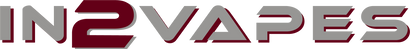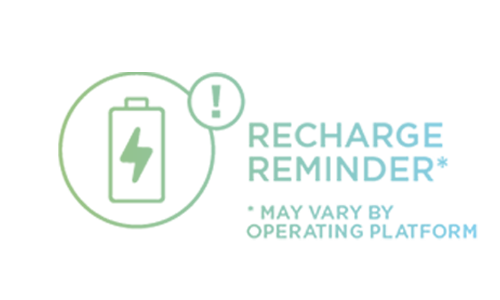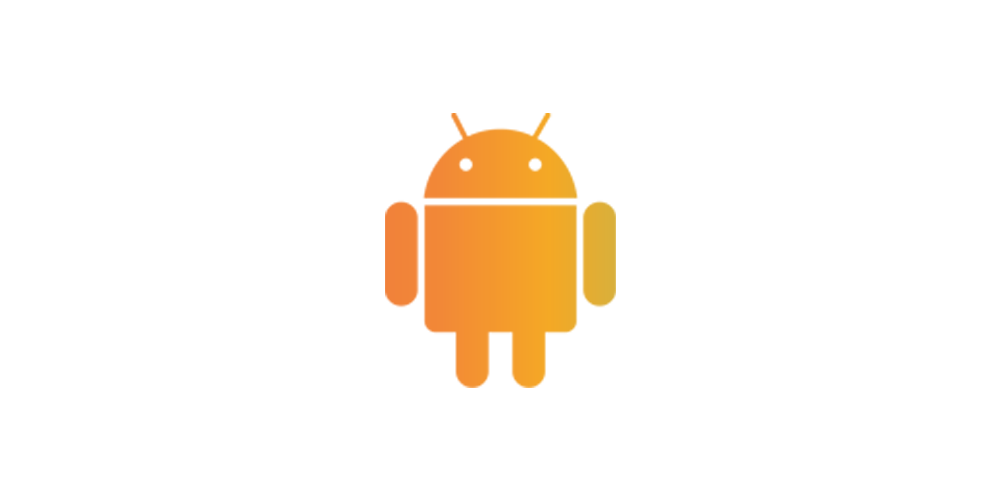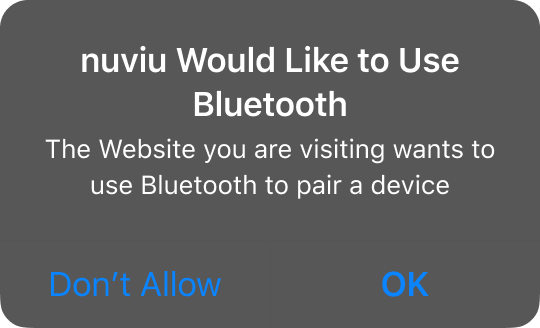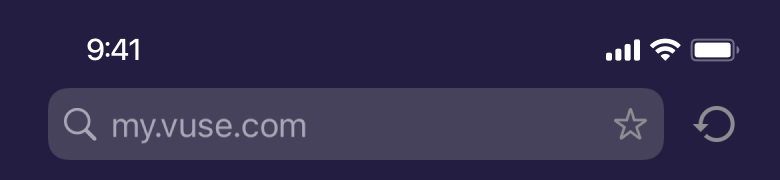A NEW ERA
WARNING: Vaping products contain nicotine, a highly addictive chemical.
- Health Canada
- What's New?
- Devices
-
Disposable Vapes
- Allo 1600
- Breeze Elite
- Breeze Pro
- CAPSL 60K
- Drip'n EVO 28K
- ELFBAR BC10000
- ELFBAR FS70K
- ENVI APEX
- Flavour Beast Beast Mode MAX
- Flavour Beast Beast Mode MAX 2
- Geek Bar PULSE
- Geekbar Pulse X
- KRAZE HD MEGA 20K
- Kraze Luna 42K
- OXBAR M20K
- OXBAR G42K
- STLTH ECO
- STLTH ECO BOX
- STLTH x GeekBar 80K
- STLTH 8K PRO
- STLTH Titan PRO
- STLTH Vision
- STLTH 60K
- VUSE GO 8000
- Pod Systems
- E-Liquids
- Tanks
- RDA's
- Herbal Vaporizers
- Parts
- ON SALE NOW
- My Account
WARNING: Vaping products contain nicotine, a highly addictive chemical.
- Health Canada
Policies
The Best Online and Store Vape Shop in Canada!
Servicing Vaughan, Newmarket, Keswick, Woodbridge, Alliston, New Tecumseth, Toronto, Ontario, Quebec, British Columbia, Alberta, Saskatchewan, Manitoba, New Brunswick, Nova Scotia, Prince Edward Island, Newfoundland and Labrador, Yukon, Northwest Territories, Nunavut
News & Updates
Sign up to get the latest on sales, new releases and more…
© 2026 IN2.